Centralizing VSTO add in exception management with postsharp 6
After much reading around trying to find the best way to implement a global exception handler for a VSTO add-in on social msdn, stackoverflow and the Add-in Express forum I came across this solution using postsharp, this was the best solution I found but was 11 years old and relevant to postsharp 2, the library has changed a lot since then and the PostSharp.Laos namespace no longer exists as explained the postsharp support forum. ## The Solution in PostSharp 6
Happily this is still possible with PostSharp Community and is well documented in the postsharp handling exceptions documentation. First create a class which inherits from OnExceptionAspect for example VstoUnhandledExceptionAttribute. csharp using Microsoft.Extensions.Logging; using PostSharp.Aspects; using PostSharp.Serialization; namespace MarkZither.KimaiDotNet.ExcelAddin \\\{ [PSerializable] public class VstoUnhandledExceptionAttribute : OnExceptionAspect \{ public override void OnException(MethodExecutionArgs args) { ExcelAddin.Globals.ThisAddIn.Logger.LogCritical(args.Exception, "Handled by postsharp OnExceptionAspect"); args.FlowBehavior = FlowBehavior.Return; \\} } } This step will vary depending on how you are doing logging in your VSTO Add-In, I chose to use Microsoft.Extensions.Logging, while it arrived with .NET Core it is a .NETStandard 2.0 library and compatible all the way back to .NETFramework 4.6.1. csharp private void ThisAddIn_Startup(object sender, System.EventArgs e) \\{ instantiate and configure logging. Using serilog here, to log to console and a text-file. var loggerFactory = new Microsoft.Extensions.Logging.LoggerFactory(); var loggerConfig = new LoggerConfiguration() .MinimumLevel.Debug() .WriteTo.File("c:\\temp\\logs\\myapp.txt", rollingInterval: RollingInterval.Day) .CreateLogger(); loggerFactory.AddSerilog(loggerConfig); // create logger and put it to work. var logProvider = loggerFactory.CreateLogger<ThisAddIn />(); logProvider.LogDebug("debiggung"); Logger = logProvider; Configure PostSharp Logging to use Serilog LoggingServices.DefaultBackend = new MicrosoftLoggingBackend(loggerFactory); Globals.ThisAddIn.ApiUrl = Settings.Default?.ApiUrl; Globals.ThisAddIn.ApiUsername = Settings.Default?.ApiUsername; this.Application.WorkbookActivate += Application_WorkbookActivate; this.Application.WorkbookOpen += Application_WorkbookOpen; \} There is one important line in the logging setup which differs to the PostSharp Logging documentation at the time of writing, LoggingServices.DefaultBackend = new MicrosoftLoggingBackend(loggerFactory); which needs using PostSharp.Patterns.Diagnostics.Backends.Microsoft;. This is also useful for trace logging which I will explain further in the next section. Now decorate methods or entire classes with the [VstoUnhandledException] attribute and every exception will be handled by the OnException method. ## Bonus functionality in PostSharp community
As I had logging working I also made use of the features of PostSharp Logging
First add a postsharp.config file, to comply with the license it is required to set the LoggingDeveloperMode to true. Be sure it has the Build Action set to Content so that it is copied to the output directory.
<?xml version="1.0" encoding="utf-8"?>
<Project xmlns="http://schemas.postsharp.org/1.0/configuration">
<Property Name="LoggingDeveloperMode" Value="True" />
</Project>
This still gives you 24 hours of trace logging after every publish of your VSTO Add-In and full tracing while debugging.
To control what is logged create a class called GlobalAspects, this is explained in the Adding logging to your projects section.
using PostSharp.Patterns.Diagnostics;
using PostSharp.Extensibility; [assembly: Log(AttributePriority = 1, AttributeTargetMemberAttributes = MulticastAttributes.Protected | MulticastAttributes.Internal | MulticastAttributes.Public)]
[assembly: Log(AttributePriority = 2, AttributeExclude = true, AttributeTargetMembers = "get_*")]
``` Now the logging will contain all the entry and exits from methods along with the parameters which were passed, providing valuable debug information for free for a whole day after pushing out and update to the Add-In.

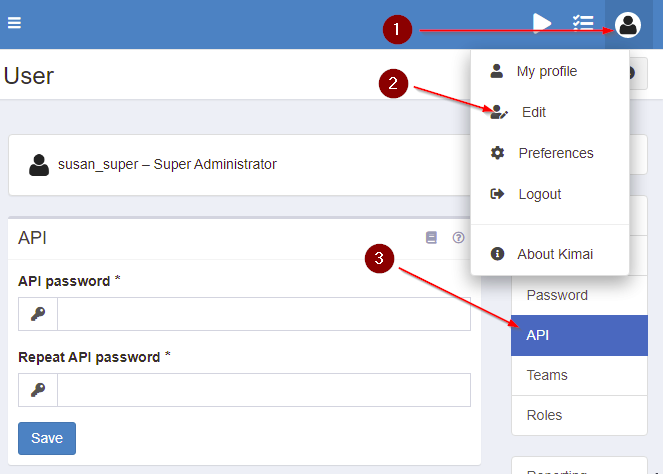 ## Set the API credentials in the Excel Add-in
## Set the API credentials in the Excel Add-in
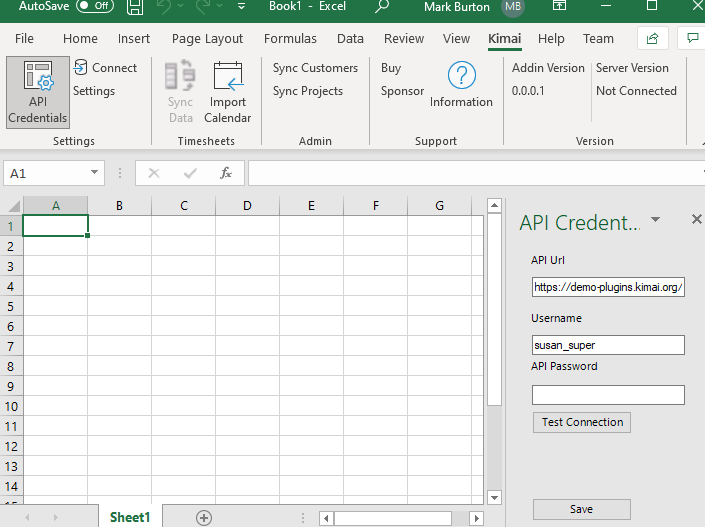 ## Save the API credentials to activate the sync
## Save the API credentials to activate the sync
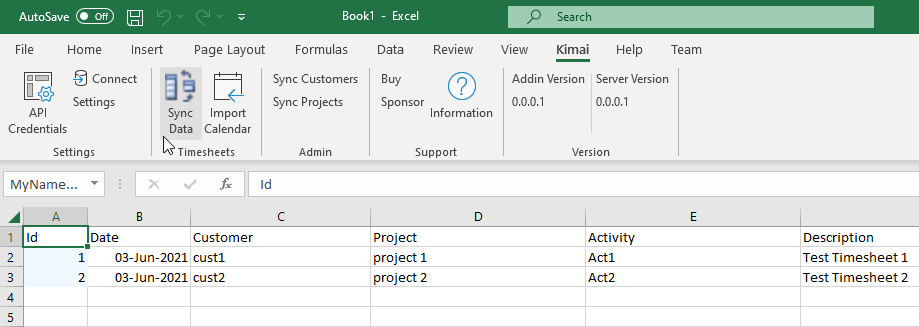 ## Usage of the Add-in
For now the Add-in only supports reading existing timesheets and adding new ones, and editing of timesheets will need to be done in Kimai. ## Questions and suggestions
The GitHub repo can be found at the
## Usage of the Add-in
For now the Add-in only supports reading existing timesheets and adding new ones, and editing of timesheets will need to be done in Kimai. ## Questions and suggestions
The GitHub repo can be found at the