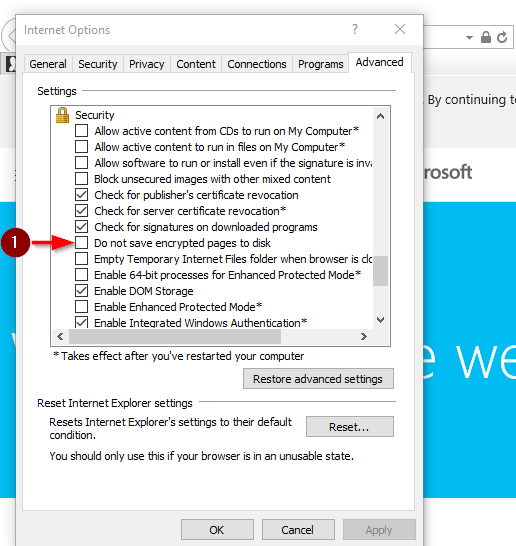VSTO installs over HTTPS issues
· One min read
Test with this setup.exe. ## The Problem
Setup runs sucessfully over http, but switch to https by publishing again with the https url or by using setup.exe -url="https:/myurl.comMyAppFoldersetup.exe"
URLDownloadToCacheFile failed with HRESULT '-2146697208'
Error: An error occurred trying to download 'https:/myurl.comMyAppFoldersetup.exe'.
``` ## Other Examples
https:/stackoverflow.comquestions20244507download-clickonce-fails-from-setup-exe ## Solution As explained on technet [https:/social.technet.microsoft.comForumsieen-US3d443283-c251-44b8-99ab-7ee33c928eeegroup-policy-setting-blocking-downloads-from-https-even-on-trusted-sites?forum=ieitprocurrentver](Check the GPO) the GPO was under: User Configuration\Policies\Administrative Templates\Windows Components\Internet Explorer\Internet Control Panel\Security Pages\Advanced Page\Do not save encrypted pages to disk or User Configuration\Policies\Administrative Templates\Windows Components\Internet Explorer\Internet Control Panel\Advanced Page\Do not save encrypted pages to disk 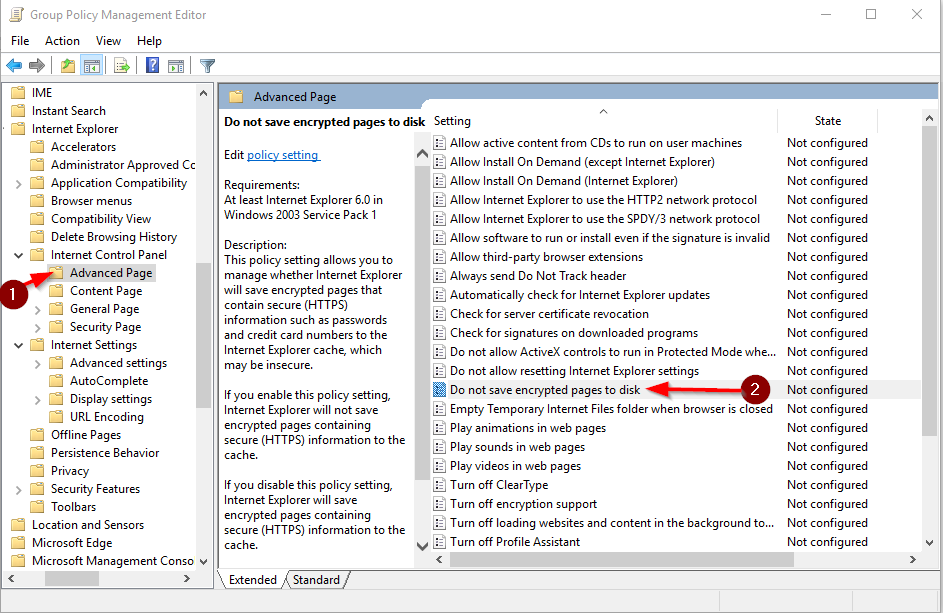 By default this value is not configured
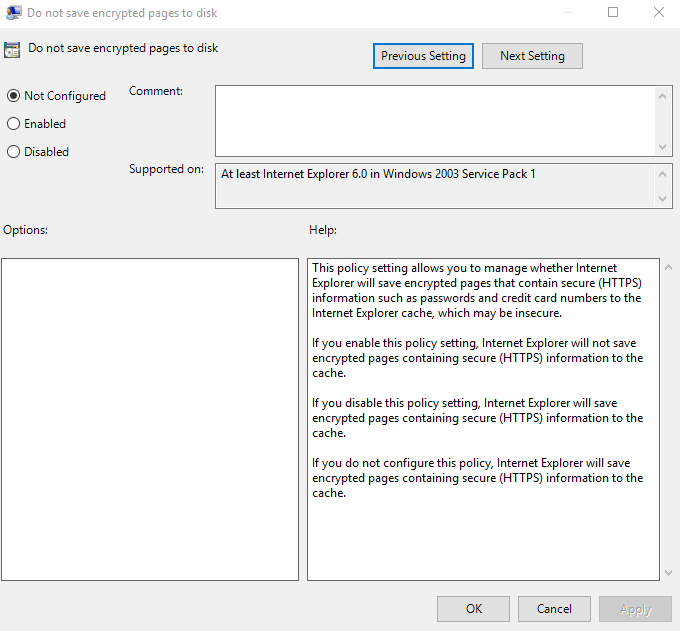 In Internet Explorer the associated configuration option is found in Internet Options on the Advanced tab.