Singing git commits in VS Code and Visual Studio
Install GnuPG
choco install gnupg or https://gpg4win.org/get-gpg4win.html
Generate a new key
In PowerShell run
gpg --full-generate-key
You will be asked 3 questions, the first is the kind of key, based on the GitHub docs choose option 1, RSA.
gpg (GnuPG) 2.4.0; Copyright (C) 2021 g10 Code GmbH
This is free software: you are free to change and redistribute it.
There is NO WARRANTY, to the extent permitted by law.
Please select what kind of key you want:
(1) RSA and RSA
(2) DSA and Elgamal
(3) DSA (sign only)
(4) RSA (sign only)
(9) ECC (sign and encrypt) *default*
(10) ECC (sign only)
(14) Existing key from card
Your selection?
Again following the GitHub docs the key must be at least 4,096 bits long, so the maximum you can choose.
RSA keys may be between 1024 and 4096 bits long.
What keysize do you want? (3072) 4096
Requested keysize is 4096 bits
Next, choose how long the key should be valid for, again following the GitHub docs choose the default, which is no expiration
Please specify how long the key should be valid.
0 = key does not expire
<n> = key expires in n days
<n>w = key expires in n weeks
<n>m = key expires in n months
<n>y = key expires in n years
Key is valid for? (0)
Finally, add your user identity, it is important that the email address matches the git repo email.
We need to generate a lot of random bytes. It is a good idea to perform
some other action (type on the keyboard, move the mouse, utilize the
disks) during the prime generation; this gives the random number
generator a better chance to gain enough entropy.
We need to generate a lot of random bytes. It is a good idea to perform
some other action (type on the keyboard, move the mouse, utilize the
disks) during the prime generation; this gives the random number
generator a better chance to gain enough entropy.
gpg: directory 'C:\\Users\\xxxxx\\AppData\\Roaming\\gnupg\\openpgp-revocs.d' created
gpg: revocation certificate stored as 'C:\\Users\\xxxxxx\\AppData\\Roaming\\gnupg\\openpgp-revocs.d\\36E97B0FB71E5EEEC2244F4AFDE4A9B5B04820D7.rev'
public and secret key created and signed.
pub rsa4096 2023-01-29 [SC]
36E97B0FB71E5EEEC2244F4AFDE4A9B5B04820D7
uid markb <mark@example.com>
sub rsa4096 2023-01-29 [E]
Final git config
PS C:\Source\GitRepos\mywyamblog> git config --global -l
...snip...
user.signingkey=N07AR33A1S1GN1NGK3Y!
gpg.program=c:/Program Files (x86)/GnuPG/bin/gpg.exe
commit.gpgsign=true
...snip...
Usage in VS Code
Continue to use VS Code normally, when you do a commit you will be prompted for the passphrase for the gpg key.
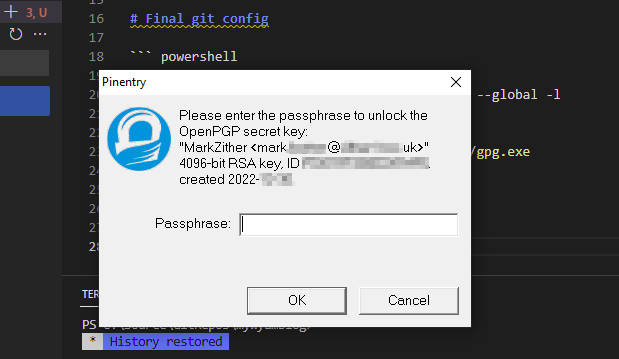
How often to sign the commits?
Signing every commit can be tedious, the default cache time is 1800 seconds (30 minutes) as per the Agent Options documentation.
Although this is not the same answer as running gpgconf.exe --list-options gpg-agent which returns 600 seconds and is backed up by a local test.
PS C:\Users\mburton\.gnupg> gpgconf.exe --list-options gpg-agent
...
default-cache-ttl:24:0:expire cached PINs after N seconds:3:3:N:600::
max-cache-ttl:24:2:set maximum PIN cache lifetime to N seconds:3:3:N:7200::
max-cache-ttl-ssh:24:2:set maximum SSH key lifetime to N seconds:3:3:N:7200::
ignore-cache-for-signing:8:0:do not use the PIN cache when signing:0:0::::
...
The options to change the cache are discussed in this Super User question. Extending the default-cache-ttl and max-cache-ttl will mean entering the signing key phrase less often.
https://superuser.com/questions/1068980/where-is-my-gpgconf-file-on-windows
2 gpg installations because git comes with its own.
14400 is a compromise at 4 hours.